
极速压缩
使用了速度极快的图片压缩引擎,能在极短的时间内完成压缩,同时还能保持良好的压缩质量。

极限支持
最高支持单张体积可达 10GB 的图片,并且对图片的总数量和总体积没有任何限制。
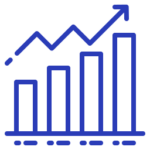
多种格式
支持 JPG、JPEG、WEBP、AVIF、PNG、HEIF、TIFF、TIF 等多种图片格式。

本地压缩
完全在客户端本地执行压缩,有无网络均可,压缩过程中不会上传图片,充分保护隐私安全。

功能丰富
提供了设置压缩后分辨率、格式转换、调节压缩质量、选择保存路径、保留图片 Exif 信息、同时压缩数量等功能。

进度提示
压缩过程中可实时显示压缩进度,包括图片总数、成功和失败数量、等待中数量,随时掌握压缩情况。
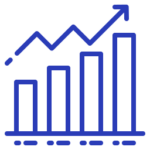
主题模式
提供了深色、浅色两种主题模式,可根据实际需要手动选择主题,也可跟随系统主题自动切换。
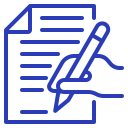
添加方式
可通过窗口选择、复制粘贴、鼠标拖拽等多种方式添加图片,也可直接添加文件夹,软件会自动识别内部的图片。
